firefox+ selenium实现web自动化
1、安装firefox
2、安装selenium ide插件
用firefox访问https://addons.mozilla.org/en-US/firefox/addon/selenium-ide/
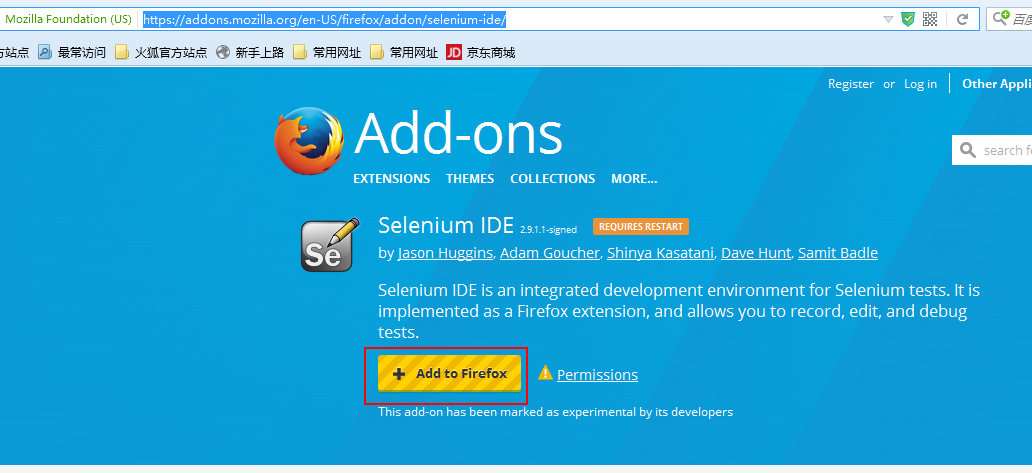 j
j
3、安装selenium ide流程控制插件
用firefox访问https://addons.mozilla.org/en-US/firefox/addon/flow-control/,安装流程控制插件
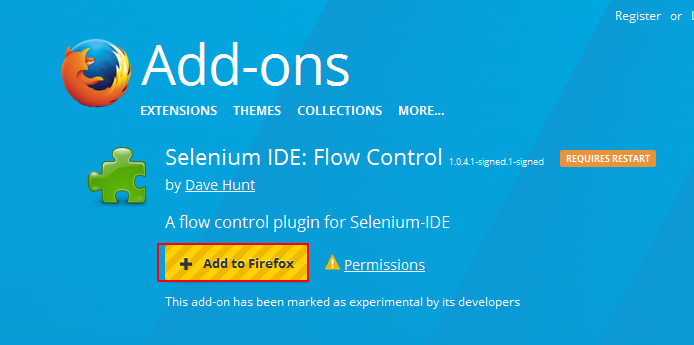
4、打开selenium ide
在开发者工具页面
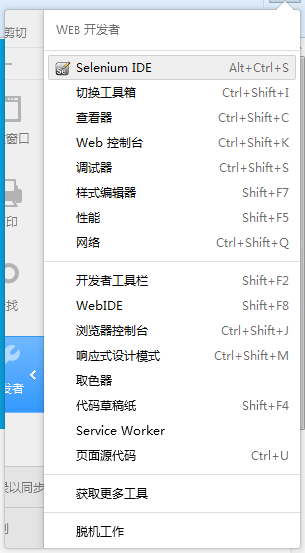
5、录制回放
点下图红圈按钮,开始录制
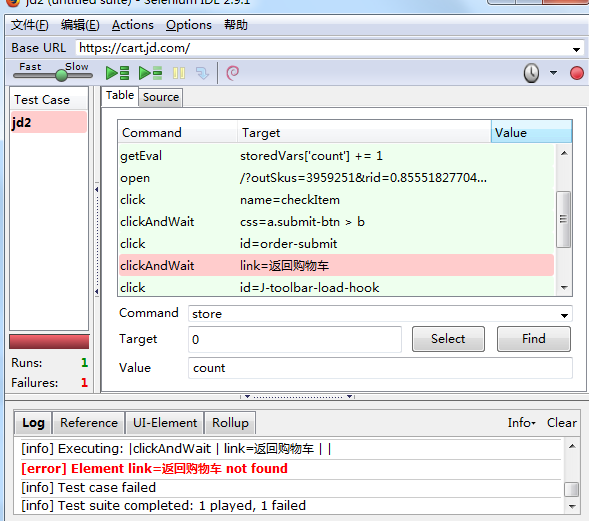
6、增加循环
比如循环1000次
store 1000 total
store 0 count
while storedVars['count'] < storedVars['total']
getEval storedVars['count'] += 1
....
....
....
endWhile
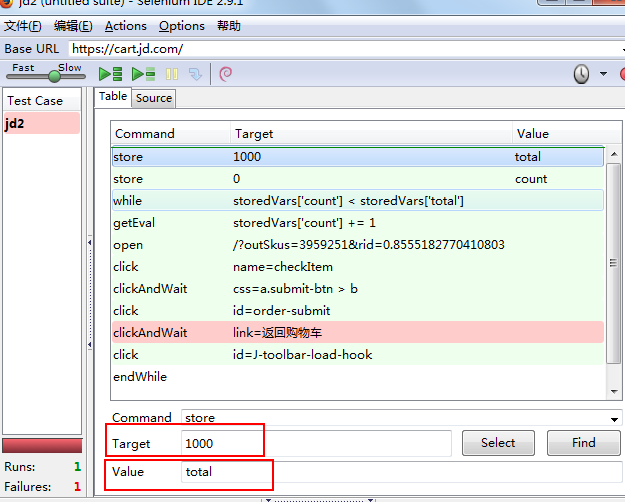
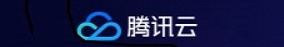





发表评论