TPLINK WR743N V2变砖修复
1、连接TTL串口
2、在出现“Autobooting in 1 seconds ”时按下tp两按键(有的说要tpl三个按键)
eth0: 00:00:00:00:e7:00
eth0 up
: cfg1 0xf cfg2 0x7214
eth1: 00:03:7f:ff:ff:fe
athrs26_reg_init_lan
ATHRS26: resetting s26
ATHRS26: s26 reset done
eth1 up
eth0, eth1
Autobooting in 1 seconds
hornet>
出现“hornet>”提示符
3、查看当前环境变量
hornet> printenv
bootargs=console=ttyS0,115200 root=31:02 rootfstype=squashfs init=/sbin/init mtdparts=ar7240-nor0:128k(u-boot),1024k(kernel),6912(ro
otfs),64k(config),64k(ART)
bootcmd=bootm 0x9f020000
bootdelay=1
baudrate=115200
ethaddr=0x00:0xaa:0xbb:0xcc:0xdd:0xee
ipaddr=192.168.1.1
serverip=192.168.1.100
stdin=serial
stdout=serial
stderr=serial
ethact=eth0
要改变 服务器地址可以用setenv serverip 192.168.1.181
4、计算机与路由器LAN相连,IP设置为192.168.1.100 ,开启tftp服务器
5、tftp上传固件
执行如下命令:
tftpboot 0x80000000 743.bin
注意:如果是8M flash把0x3c0000修改为0x7c0000
erase 0x9f020000 +0x3c0000
注意:如果是8M flash把0x3c0000修改为0x7c0000
cp.b 0x80000000 0x9f020000 0x3c0000
示例:
hornet> tftpboot 0x80000000 743.bin
dup 1 speed 1000
Using eth1 device
TFTP from server 192.168.1.100; our IP address is 192.168.1.1
Filename '743.bin'.
Load address: 0x80000000
Loading: *#################################################################
#################################################################
#################################################################
#################################################################
#################################################################
#################################################################
#################################################################
#################################################################
#################################################################
#################################################################
#################################################################
######################################################
done
Bytes transferred = 3932160 (3c0000 hex)
hornet> erase 0x9f020000 +0x3c0000
First 0x2 last 0x3d sector size 0x10000
Erased 60 sectors
hornet> cp.b 0x80000000 0x9f020000 0x3c0000
Copy to Flash... write addr: 9f020000
done
hornet> boot
## Booting image at 9f020000 ...
Uncompressing Kernel Image ... OK
Starting kernel ...
[ 0.000000] Linux version 3.18.20 (buildbot@builder1) (gcc version 4.8.3 (OpenWrt/Linaro GCC 4.8-2014.04 r46450) ) #1 Fri Sep 4 21:55:57 CEST 2015
[ 0.000000] bootconsole [early0] enabled
输入boot命令重新启动
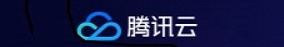





发表评论