腾达AC9华硕RT-AC1200G+_3.0.0.4_382_15525源码修改
1、下载源码
14
2、修改GPIO
解压源码到/opt/AC9目录,参考此文修改
14
3、编译
设置环境变量
export PATH=$PATH:/opt/AC9/asuswrt/release/src-rt-9.x/src/toolchains/hndtools-arm-linux-2.6.36-uclibc-4.5.3/bin
编译
cd /opt/AC9/asuswrt/release/src-rt-9.x/src/
make RT-AC1200G+
会报错没有安装cmake,用sudo apt-get install cmake安装
4、修改菜单
与4089的源码不一样,菜单不在src/router/www/state.js修改,而是在src/router/www/require/modules/menuTree.js修改
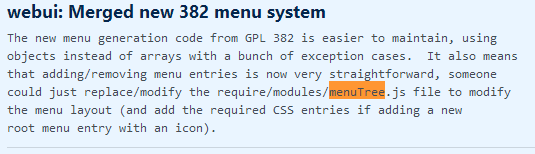
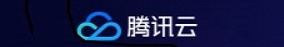





评论:15